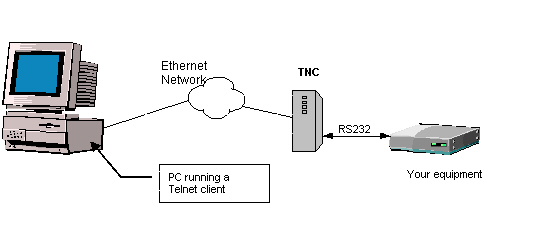

StarBus pIPer/TNC allows you to communicate with all sorts of RS-232 equipment over
your local or wide area network. You can access the menus of a remote devices or obtain
alarm messages and data right through the Ethernet port of your PC. There is no need to
have a pIPer at your desk.
| pIPer/TNC uses the same hardware platform as our regular pIPer but with special firmware. Features can be flashed back & forth between these versions using a TFTP utility. The regular version supports box-to-box communications (commands and data enter via serial port on any pIPer). The TNC version supports communication in both directions between a pIPer and an Ethernet-equipped PC - but not independent communications between pIPers. |
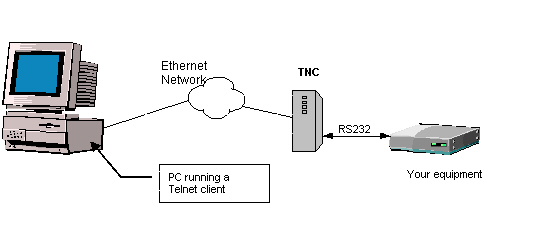

Simply run a Telnet client on your workstation and enter the IP
number of the StarBus pIPer/TNC unit you wish to connect to. StarBus pIPer/TNC turns the
keystrokes from your workstation into characters on its serial port, and returns the
responses from your equipment back to your screen. To make things even easier, you
configure StarBus pIPer/TNC using your favorite web browser. Choose serial port baud rate,
data bits, parity etc. on simple pull down choices and click to save. StarBus pIPer/TNC
saves the settings and restores them each time it is powered up. You also manage the
Telnet server in StarBus pIPer/TNC using your browser. For example, you can see who
has a Telnet session open. As new features are released you can upgrade StarBus pIPer/TNC
software over your network using TFTP.
Applications
- Access Control & Security systems
- Building management & automation
- Point of sale terminals
- Programming PABXs and voice mail systems
- Data acquisition
- Medical monitoring equipment
- Production machinery & Factory automation
- Remote management / disaster recovery of Telecom & network equipment
Technical Details
- Model - StarBus pIPer/TNC (TNC = 'Telnet feature set')
- Software - Works with any web server, Telnet server, TFTP server
- Local Ports - 2 serial ports (D9 connectors): Configurable to 115.2k bps
- Network port - 10Mbit/s Ethernet, 10baseT interface (UTP/RJ45)
- Power - mini universal in-line 100~240Vac, 50/60Hz. Draws < 5 watts
- LED indicators for serial ports and the LAN port
- 5.5x2x5.5" (14x5x14cm). 1.5 lbs (0.7Kg). Mounting kit included
Telnet Is a standard TCP/IP application often used for configuration of routers and other
network devices. It is provided with Win95/98/ME and is located in the Windows directory.
Double click TELNET.EXE, or create a shortcut on your desktop. Many programs from other
authors can be found on the Internet. We suggest Tera Term, a terminal program that
supports both serial and Telnet sessions. It is very simple to use -- simply Connect by
specifying the IP number of a remote StarBus pIPer/TNC unit, and Disconnect at the end of
your session.
TFTP Is a simple version of the familiar FTP (File Transfer Protocol).
TFTP client programs are available for all major operating systems. They typically offer
an explorer style interface to copy a file to a network box by specifying its IP number.
Try 'PumpKIN' which is available at internet shareware sites.
IMCO Electronics http://starbus.com pIPer@StarBus.com
Ph: 508-485-6970 Fax: 508-861-0200